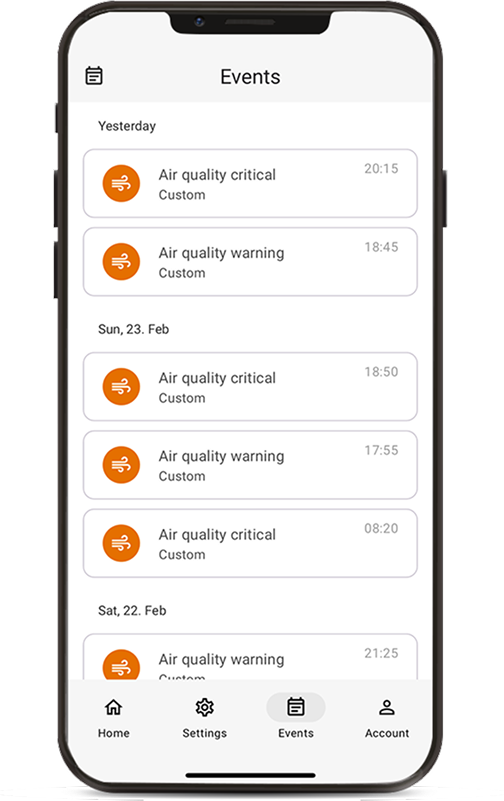Air quality
and smoke sensor Elpo
Usage description

1. State of the art technology
To determine whether a dangerous situation is actually developing in a room, the sensor uses infrared light, invisible to the human eye, as well as visible light.
Since smoke produced in a fire reflects infrared and visible light differently than dust and vapour, the sensor only raises an alarm if it actually detects the presence of dangerous smoke.
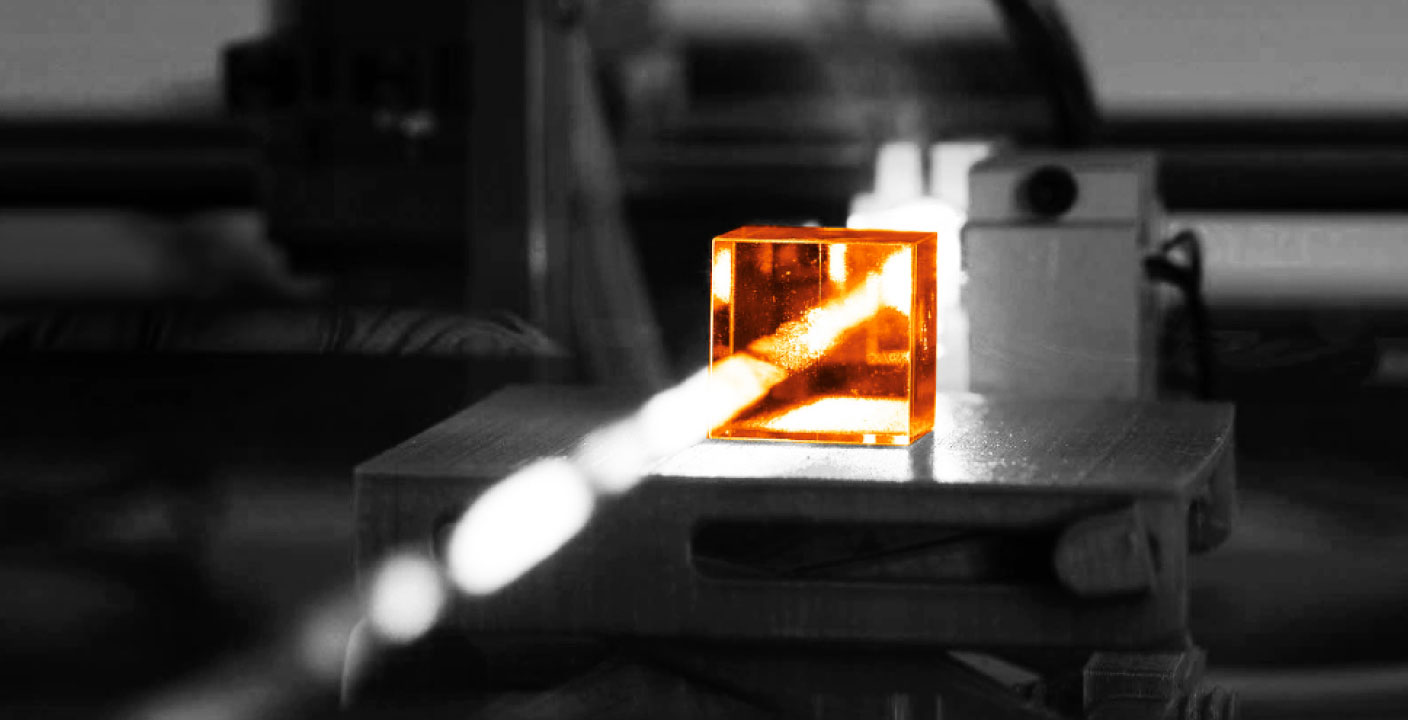
2. What is Elpo, and how does it work?
Elpo is a cutting-edge sensor that uses the Internet of Things (LTE-M) to remotely monitor indoor air quality and prevent accidents.
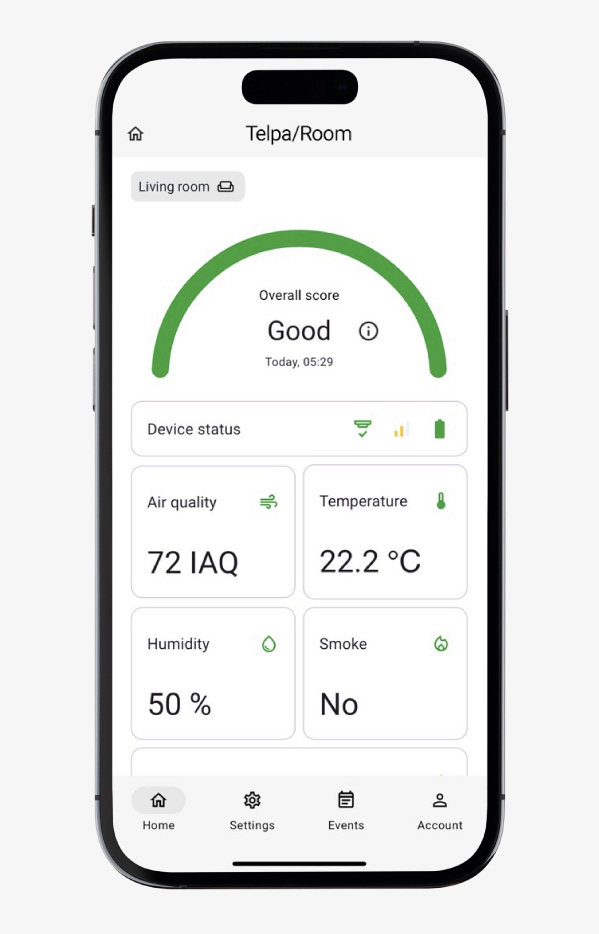
The sensor measures air quality, temperature and humidity.
The device reports smoke and carbon monoxide threats.
In emergency situations, you and five other people can receive a message.
All measurements are conveniently viewed in the LMT Elpo app, and they are updated once an hour.
In the app, you can quickly set various Elpo parameters and view measurements.
The app is available in Latvian and English.
3. How to install Elpo?
- 3.1.Remove the cover, then pull out the yellow plastic strip to activate the device. The batteries are already in the device.

- 3.2.Check if the device is working: the green light in the centre of the sensor should flash once a minute.

Press to mute Elpo.
What notifications does Elpo provide?
Flashes once a minute – Elpo is working.
Reports a carbon monoxide alarm.
Indicates that the device is not working properly.
Reports a bluetooth connection.
- 3.3.Attach the sensor to the ceiling or wall (we do not recommend placing it in the kitchen or bathroom).
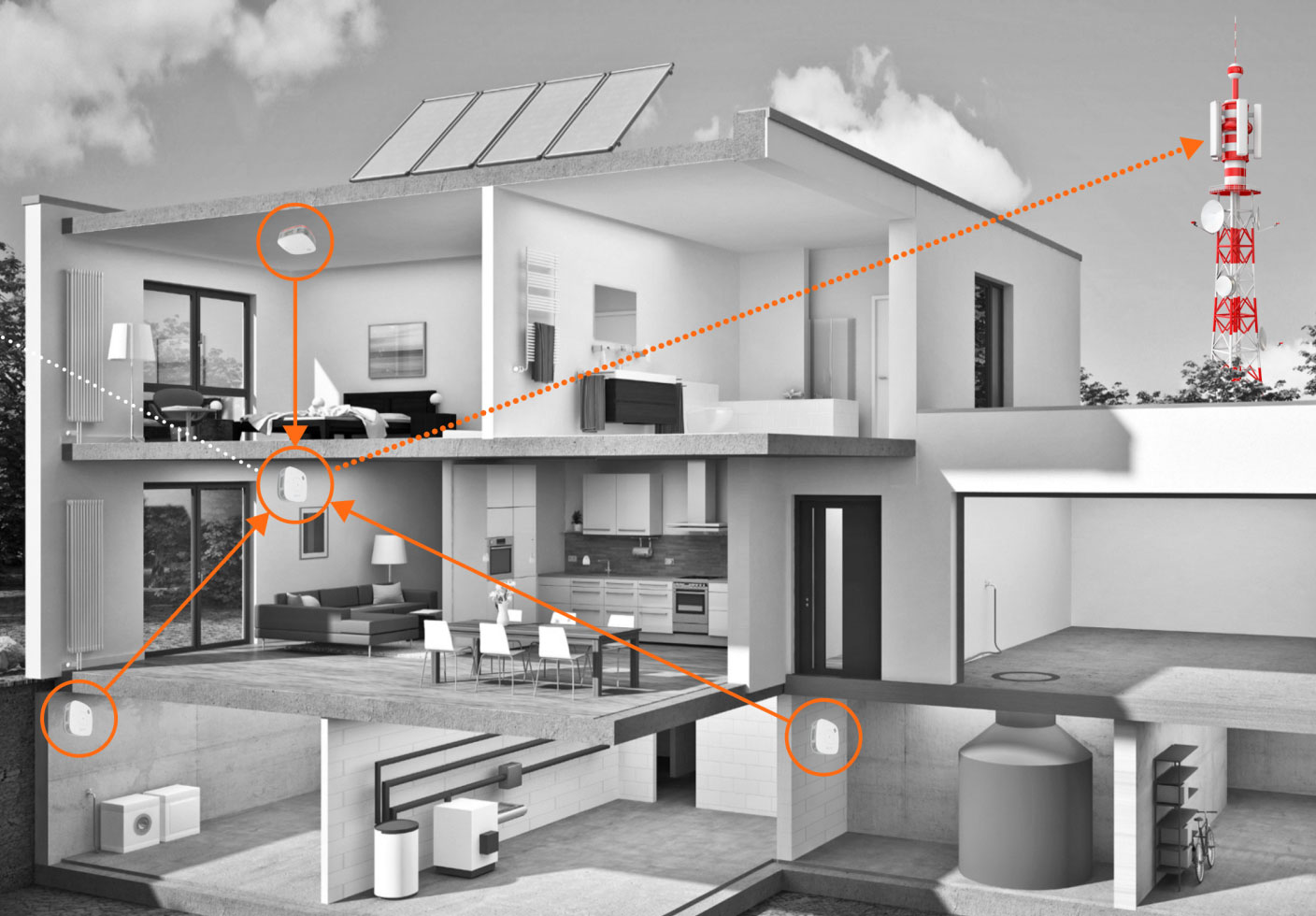
4. How to start using LMT Elpo?
- 4.1.Download the LMT Elpo app.
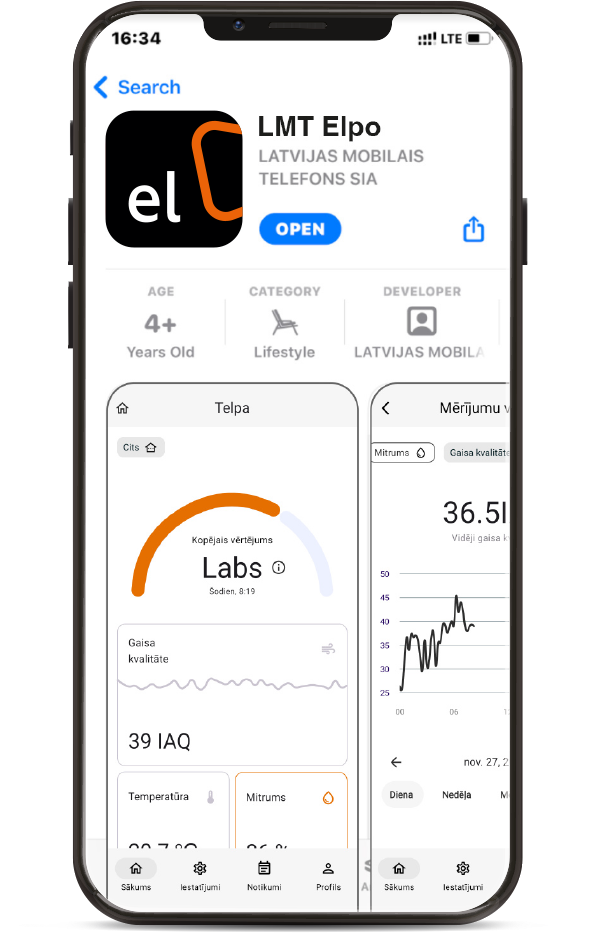
- 4.2.Choose language.
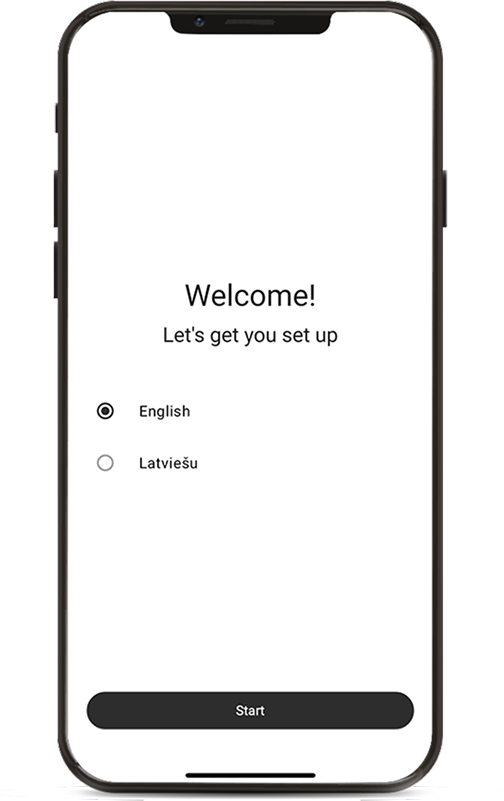
- 4.3.Register with your phone number which you provided at the time of purchase.
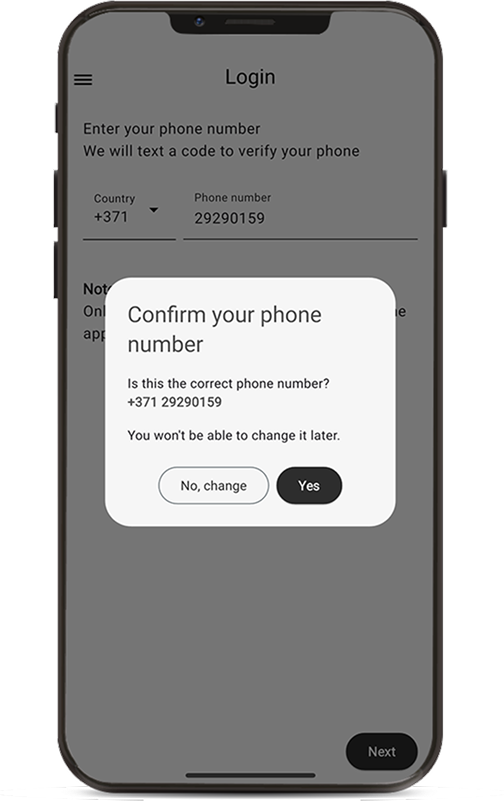
- 4.4.Confirm your phone number...
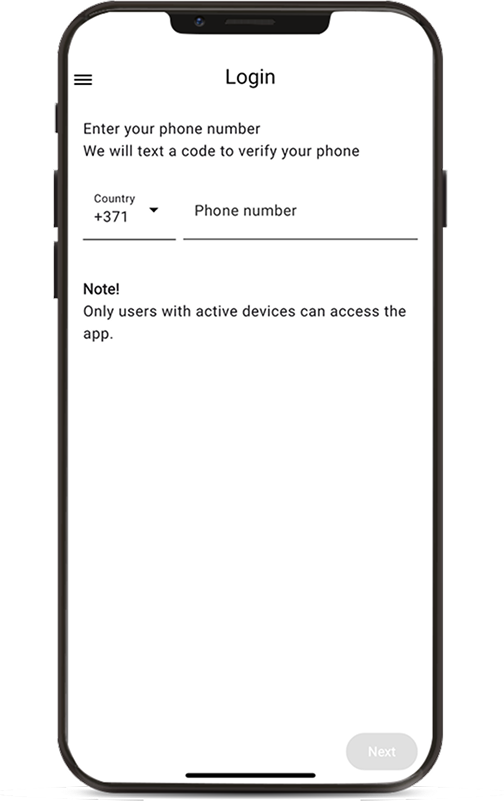
- 4.5....entering the code you receive by SMS.
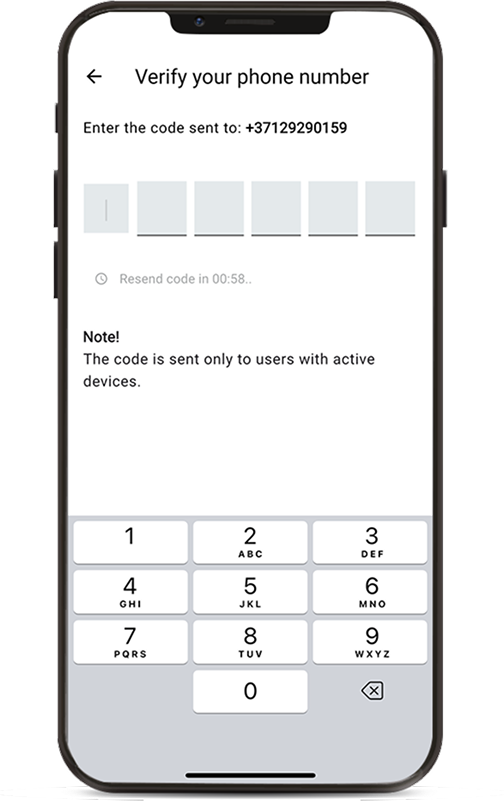
- 4.6.Enable notifications.
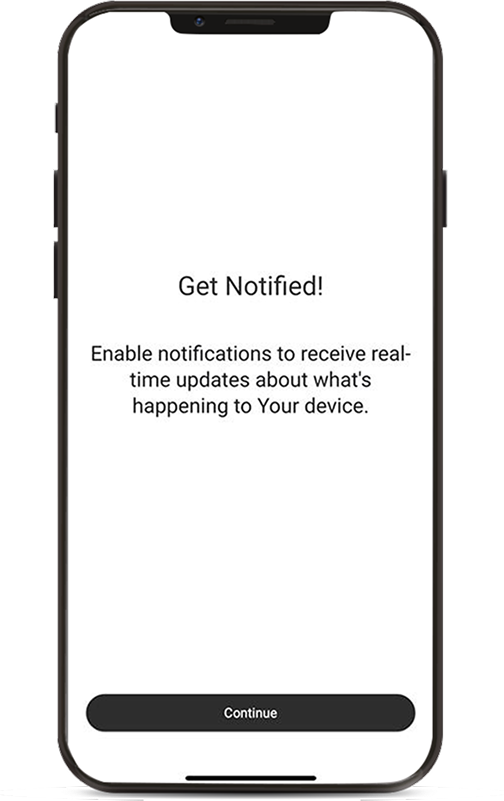
- 4.7.Create your profile.
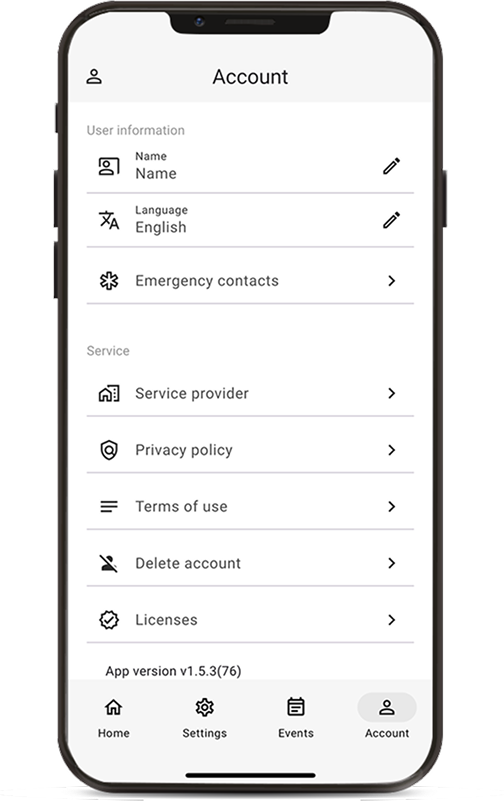
- 4.8.Give the address a name and choose the room in which you will use the sensor.
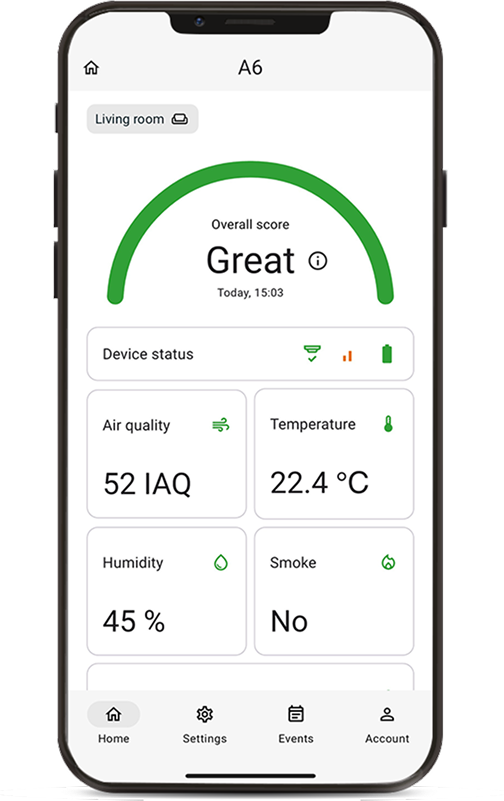
Important! To receive Elpo app notifications, give your permission!
5. What can you do and view on the app?
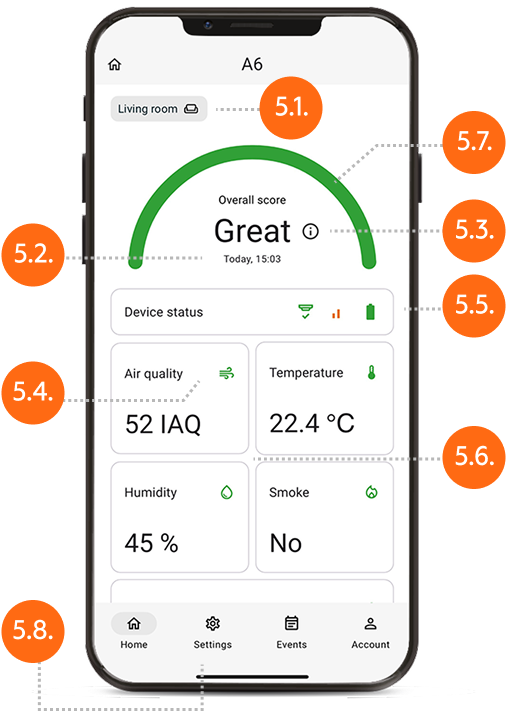
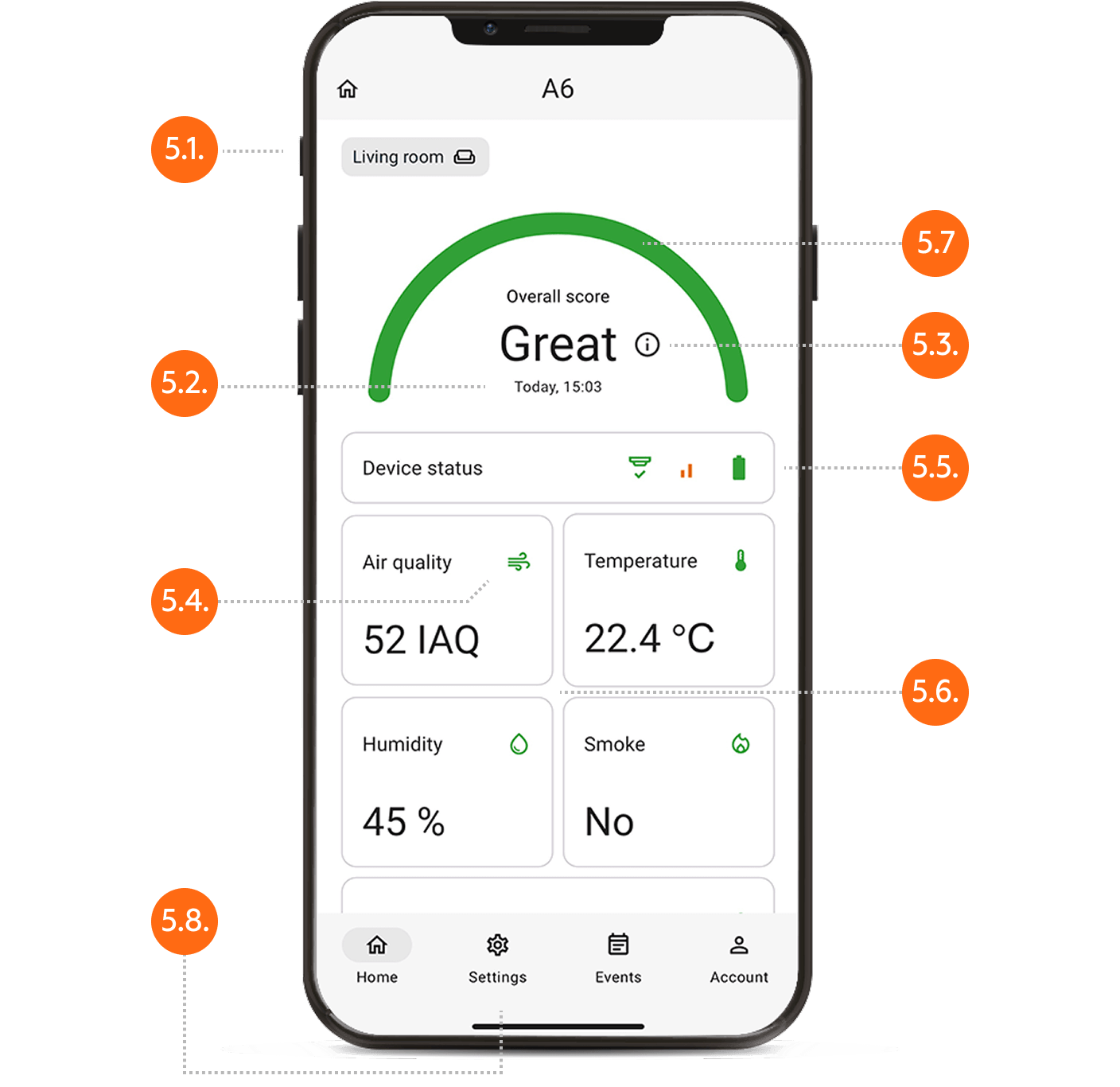
- 5.1OtherOption to change location.
- 5.2Today, 11:32Time when the measurement data was updated.
- 5.3Information on the overall assessment of air quality.
- 5.4
Air quality
Air quality
Valuation of air quality on the premises. Air quality is measured in IAQ units, where 0 is the best and 500 is the worst possible value.Carbon monoxide
Carbon monoxide
Carbon monoxide is a measurement of the concentration of carbon monoxide gas in the air, expressed in parts per million (ppm).Humidity
Humidity
Humidity measures the amount of water vapor in the air, usually as a percentage of relative humidity. Comfort zone indoors: 40–60%.
Smoke
Smoke
Smoke is a measurement that indicates whether there is smoke in the air with values of ''Yes'' or ''No''.
Temperature
Temperature
Temperature is a measurement the heat or coldness of environment, expressed in degrees Celsius (°C). Suggested comfort zones for living areas: 19–24°C.
- 5.5
Device status
Device status
- Online. The last device communication was less than 65 minutes ago.
- Offline. The last device communication was 65 minutes ago or more.
- Offline. The last device communication was 65 minutes ago or more.
Mobile signal strength
Mobile signal strength
- Excellent. Rsrp is – 90db or more.
- Good. Rsrp is more than – 110db and less than – 90db.
- Poor. Rsrp is – 110db or less.
Battery status
Battery status
- Good. Icon color green.
- Low. Icon color yellow.
- Battery critical or battery failure – icon color red.
- 5.6
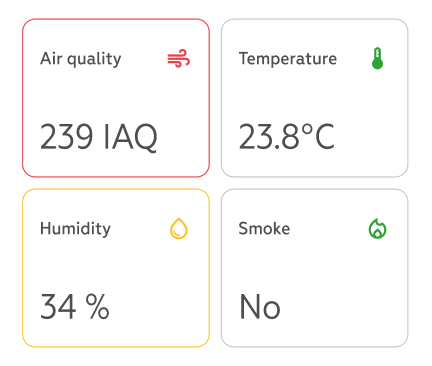
The color of the measurement frame indicates the status
The color of the measurement frame indicates the status
- Grey – fits into the comfort zone.
- Yellow – difference from the comfort zone.
- Red – significant difference from the comfort zone.
- 5.7
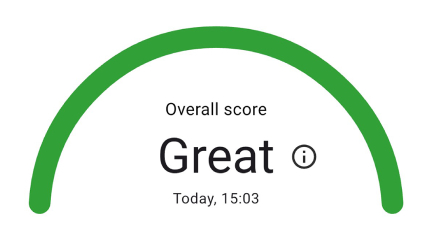
Overall assessment
Overall assessment
The overall score is a composite rating that considers the following measurements: air quality, temperature, humidity, carbon monoxide and smoke status.
- Good– your room environment is safe.
- Fair– you need to pay attention to some details in the room.
- Poor– your environment is not safe, and needs immediate reaction.
- 5.8Notification settings and device information.
6. How does the notification system work?
Elpo offers a unique notification system to warn you about dangerous situations in your premises. In the LMT Elpo app, you can set a SMS to be sent to you and your specified contact persons in such situations.
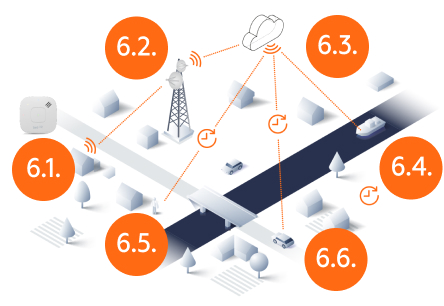
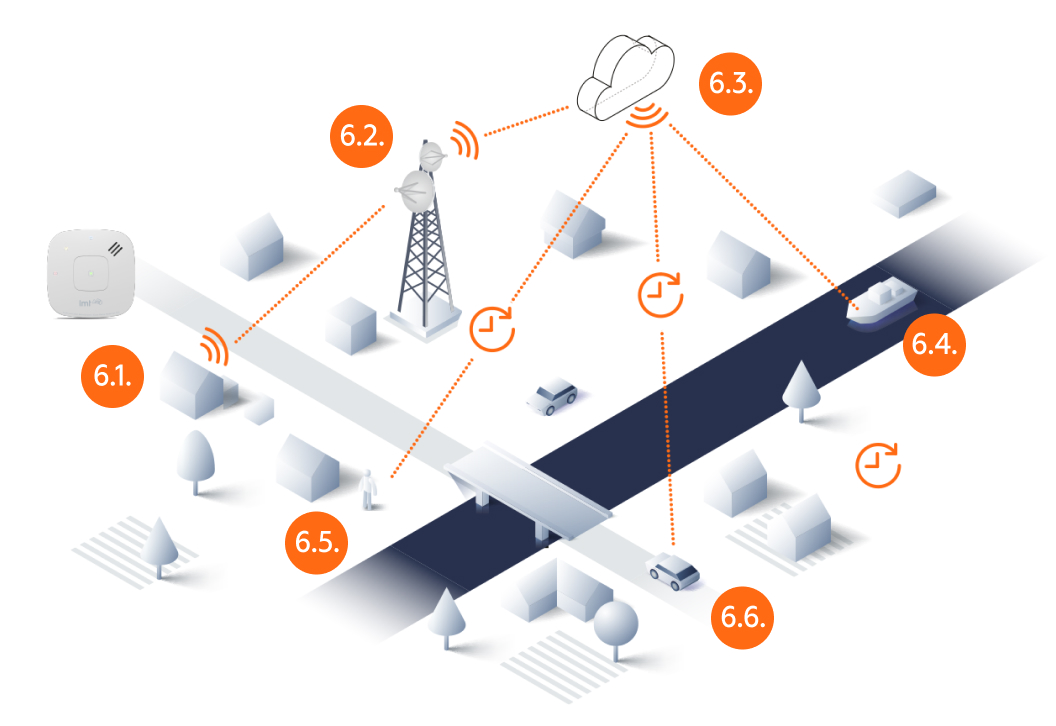
- 6.1.
Elpo sensor in the house is triggered.
- 6.2.
Tower receives message.
- 6.3.
The sensor processes data and sends messages on the platform.
- 6.4.
An alarm message has been sent to the owner. The owner is not at home and does not respond within 60 seconds.
- 6.5.
The alarm message is received by the neighbor after 60 seconds.
- 6.6.
The alarm message is received by the brother after 60 seconds.
7. How to set notifications to be received about an emergency situation?
For a better user experience, notifications for alarms and critical battery levels are set by default. You can add or change the default notifications for other notifications.
- 7.1.Go to settings and select the sensor for which you want to receive notifications.
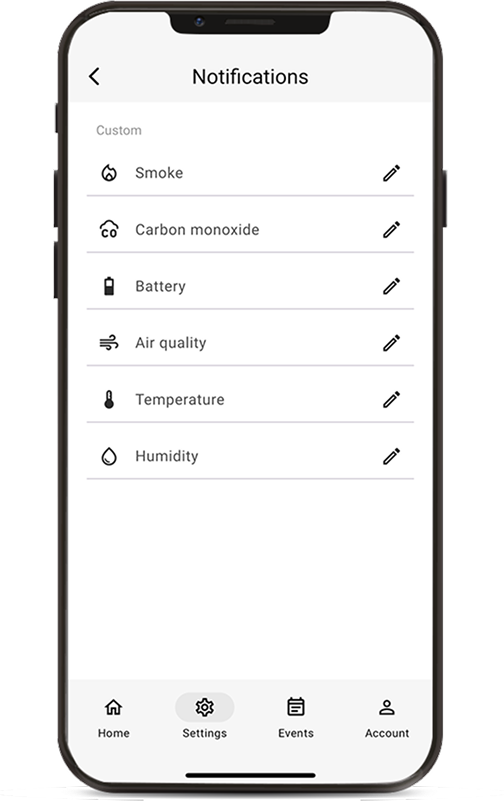
- 7.2.Select the measurements for which you want to receive notifications, e.g. smoke, air quality or something else.
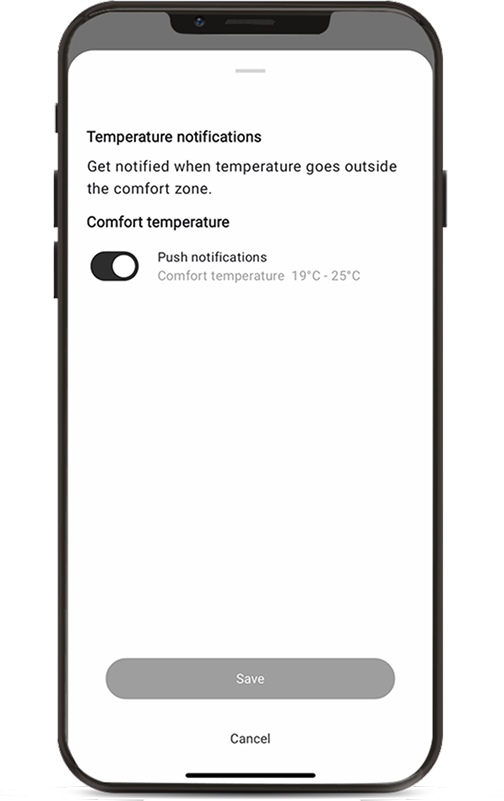
- 7.3.Select the measurements for which you want to receive notifications, e.g. smoke, air quality or something else.
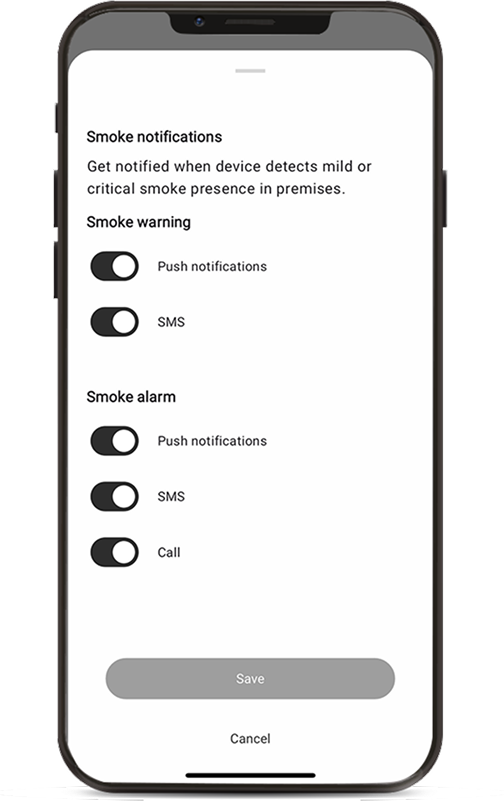
- 7.4.Remember that you will only receive notifications in the app if you have allowed them!
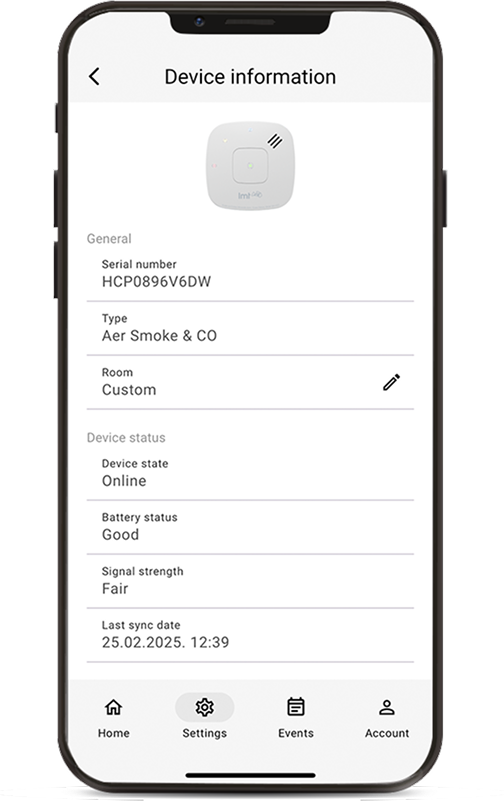
8. How to add contacts?
- 8.1.Go to the profile section and select the emergency contacts section.
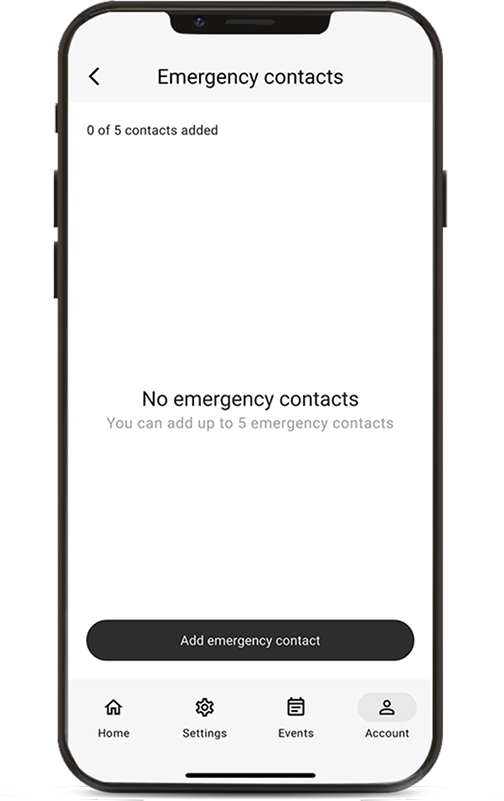
- 8.2.Fill in the information about the contact person who you want to add, and choose the sensor for which the application will send notifications
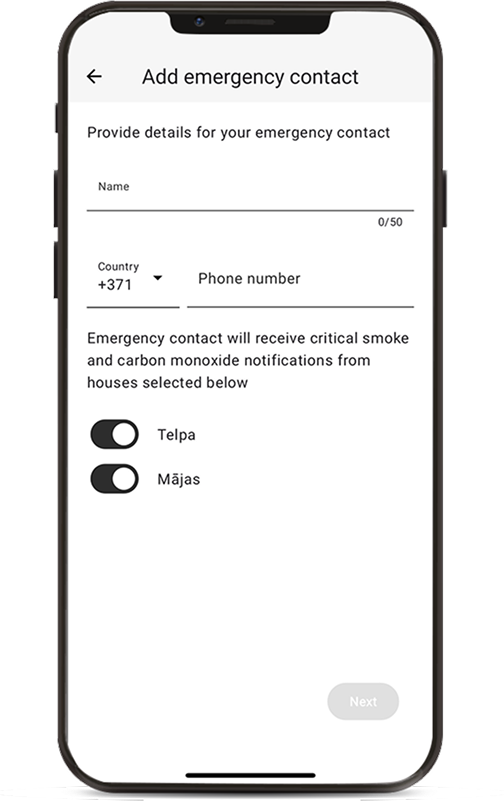
- 8.3.Send the contact person an invitation to receive notifications about emergency situations. The contact person will receive notifications only if they have confirmed the invitation
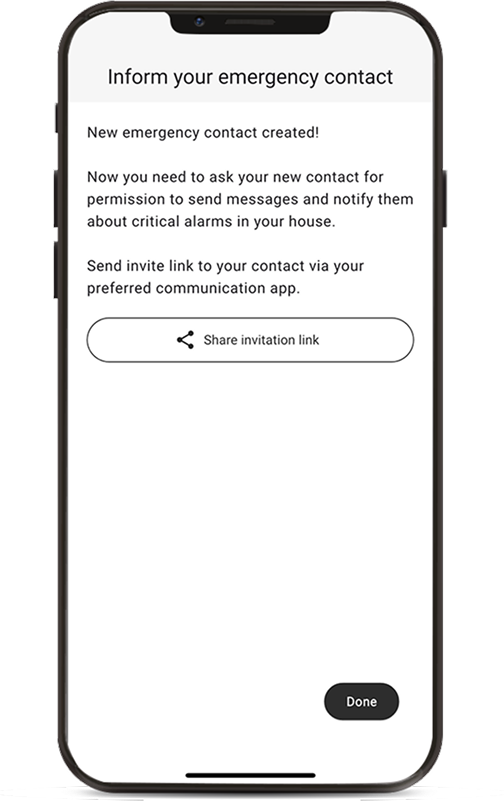
9. How does the sensor measure air quality?
Elpo determines air quality by summing the most important parameters and displaying them in an easy-to-understand way in the LMT Elpo app.
1. IAQ
The air quality index is determined, analysing volatile organic compounds, moisture, temperature and pressure.
2. Temperature
3. Humidity
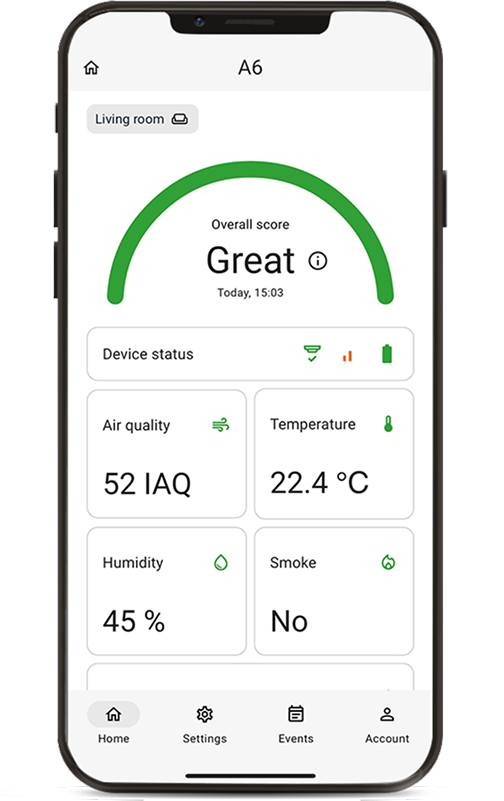
Detailed explanation in point 5.4.
Overall assessment
Good
Fair
Poor
10. What can you view in the "Events" section?
In the “Events” section, you can see a summary of the sensor's self-tests and registered warnings.